State Design Pattern With Real World Example In Java
State Pattern or State Design Pattern: Learn State Design Pattern with a Real World example by creating a Document Management Application
In this tutorial we’ll be learning State Design Pattern. We’ll be creating a very simple Document Manager while learning the State Design Pattern. There will be some issues that we’ll encounter while creating this Document Manager, and we’ll fix them by using the State Design Pattern.

A document can be in different states, like,
- DRAFT: When a document is created or when it is not set for reviews, and the changes are still going on.
- IN REVIEW: When a document is set for a review.
- APPROVED: When a document is approved.
- REJECTED: When a document is rejected.
And, managing these states for a document will be an essential feature of our Document Manager. The transition in the
states of the document depends upon the action that are taken on the document. For example, it will move into APPROVED
state when it’s current state is IN REVIEW. I’ve created this diagram based on the sequence of the actions taken on
the document.
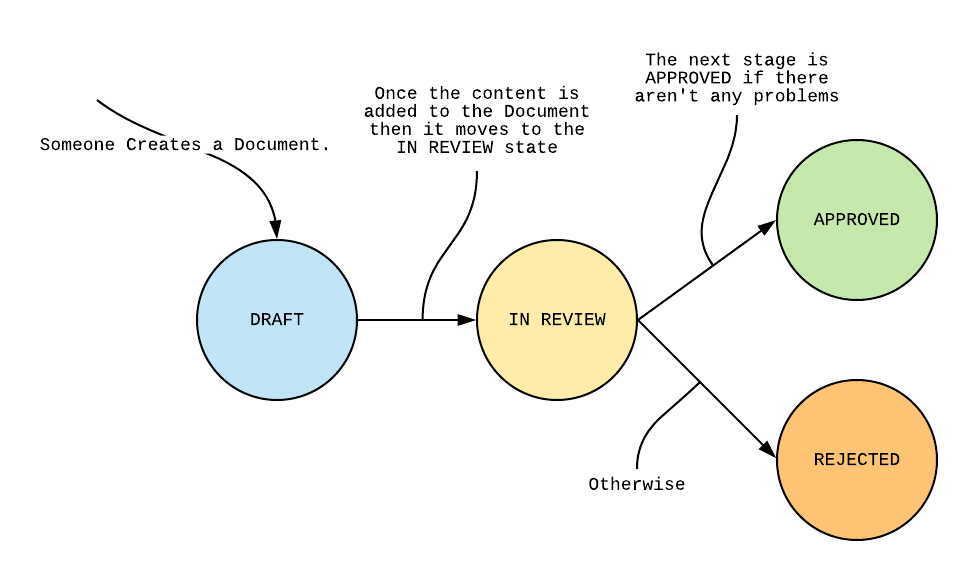
This diagram tells us that we have to create handlers in the document that’ll take care of the actions taken on the
document. For example, when a document is created then it should move to DRAFT state. Here creation of the document
is the action and, obviously, DRAFT is the state. Likewise, the document moves to IN REVIEW stage when the current
state is DRAFT and the user has completed editing the document.
Those were the examples of the Happy Path 😜. What’ll happen when the document is moved to APPROVED state if the
current state is DRAFT? Well, it shouldn’t be allowed and we’ll have to handle all such cases as well. Let’s start
building our Document Manager.
First, we’ll be creating constants for our variables.
// The stages of the document
static final int DRAFT = 0;
static final int IN_REVIEW = 1;
static final int APPROVED = 2;
static final int REJECTED = 3;
Note: Make sure to go through the code comments as well. It’ll help you understand the concept better.
We’ll be saving our current stage here:
// stores the current stage
private int currentStage;
// the content of the document
private String content;
There are 4 actions that we’ll have to handle:
- Creation: It will be taken care of by the constructor of the document.
public Document() {
this.currentState = DRAFT;
}
- Moving from Draft To In Review State: We’ll make a method
addContent()for that.
public Status addContent(String content) {
if (currentState == DRAFT) {
// Update the content of the document
this.setContent(content);
// move to next stage
this.currentState = IN_REVIEW;
// return successful status
return new Status();
} else if (currentState == IN_REVIEW) {
// cannot add content if the current state is IN REVIEW
return new Status(true, "The document cannot be updated if it is in IN_REVIEW state.");
} else if (currentState == APPROVED) {
// again, we cannot add content to an approved document
return new Status(true, "The document has already been approved.");
} else {
// same as the previous case
return new Status(true, "The document has been rejected.");
}
}
- Moving from In Review to Approved State: The method
approve()should handle it.
public Status approve() {
if (currentStage == DRAFT) {
return new Status(true, "The document cannot be approved if it is in DRAFT stage.");
} else if (currentStage == IN_REVIEW) {
currentStage = APPROVED;
return new Status();
} else if (currentStage == APPROVED) {
return new Status(true, "The document has already been approved.");
} else {
return new Status(true, "The document cannot be approved it is has been rejected already.");
}
}
- Moving from In Review to Rejected State: The method
reject()should handle it.
public Status reject() {
if (currentStage == DRAFT) {
return new Status(true, "The document cannot be rejected if it is in DRAFT stage.");
} else if (currentStage == IN_REVIEW) {
currentStage = REJECTED;
return new Status();
} else if (currentStage == APPROVED) {
return new Status(true, "The document cannot be rejected if it has already been approved.");
} else {
return new Status(true, "The document has already been rejected.");
}
}
Well it looks like we’ve handled all of the cases. But out world is not utopian and there are some new requirements that
we’ve to take care of.
The clients have asked for a new state, Closed, and a new action that can be performed on Rejected state which
moves the document to the DRAFT state.
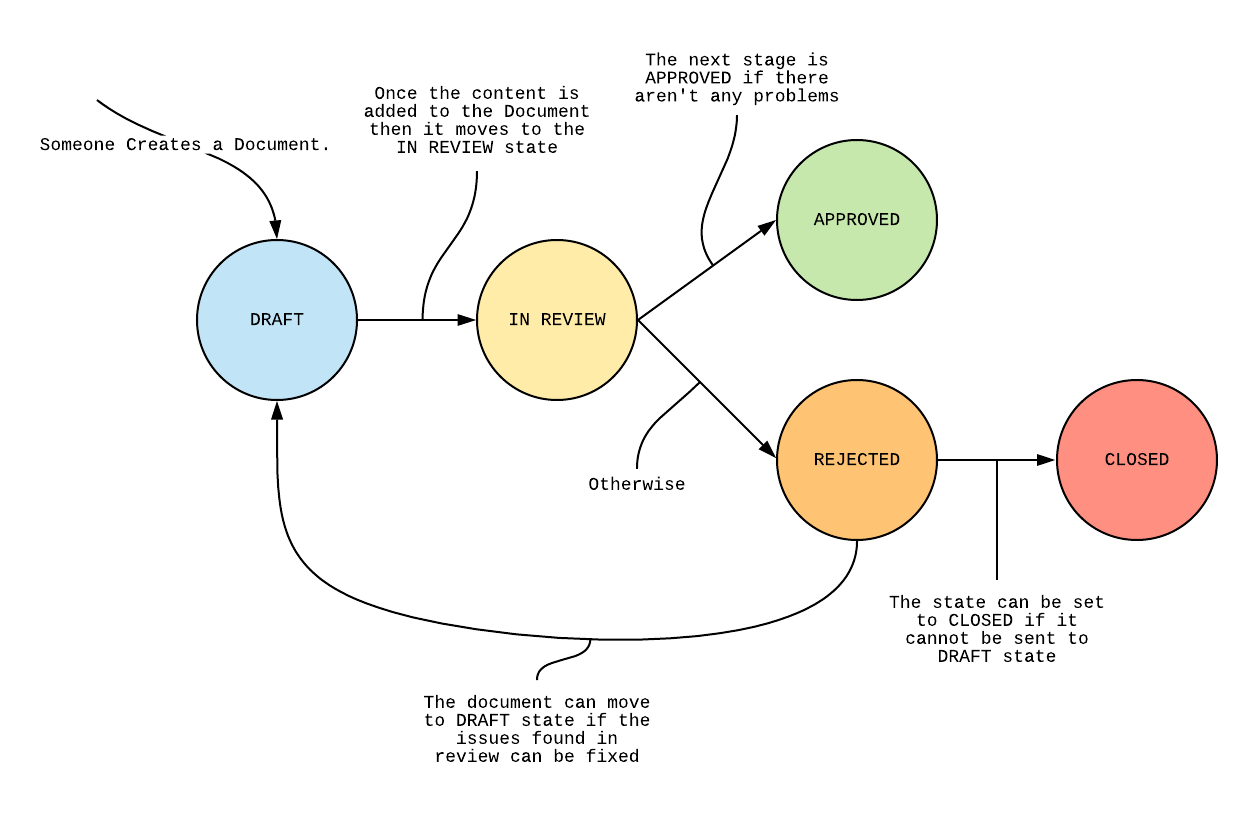
If we would try to accommodate the new changes into our old code then that would not look good. It will be a maintenance nightmare. Adding one new state will require us to change all the methods so that we can properly handle it. And it’s the same with adding a new action because doing so will also require us to change all the methods that we have.
So, how to proceed?
Encapsulate what varies, we’re ignoring this principle.
Also, the actions are currently being handled by the document, however, it should have been handled by the state of the document instead.
So let’s try to follow these steps:
- Let’s create an
abstract classforState. This interface will provide the behaviours to handle the actions. - Then we’ll be creating concrete implementations for each of the States.
- Our document will have a
Statethat will represent the current state of the document. - The task for handling the actions will be delegated to the state by the document.
This our new State abstract class:
abstract class State {
// this method returns the type of the State
// like, DRAFT, IN REVIEW or APPROVED
abstract String getType();
// This map will contain the mapping between actions to handler.
// For example, one of the entry in map for the state DRAFT could be
// (REVIEW, Save the content and move to IN REVIEW state)
private Map<Integer, Function<Input, Status>> actionToHandler = new HashMap<>();
public void on(int action, Function<Input, Status> handler) {
actionToHandler.put(action, handler);
}
public Status handle(int action, Input input) {
return actionToHandler.get(action).apply(input);
}
}
And the implementation for the DRAFT state could be
class Draft extends State {
@Override
String getType() {
return "DRAFT";
}
public Draft(Document document) {
this.on(Action.REVIEW, input -> {
document.setContent(input.getContent());
document.setCurrentState(new InReview(document));
return new Status();
});
this.on(Action.APPROVE, input -> new Status(true, "The document cannot be approved if it is in DRAFT state."));
this.on(Action.REJECT, input -> new Status(true, "The document cannot be rejected if it is in DRAFT state."));
this.on(Action.CLOSED, input -> new Status(true, "The document cannot be closed if it is in DRAFT state."));
}
}
It can be observed that we’ve created handlers for all the types of the actions.
Using the same way we can create the IN REVIEW state.
class InReview extends State {
@Override
String getType() {
return "IN REVIEW";
}
public InReview(Document document) {
this.on(Action.REVIEW, input -> {
return new Status(true, "The document is already in IN REVIEW state.");
});
this.on(Action.APPROVE, input -> {
document.setCurrentState(new Approved(document));
return new Status();
});
this.on(Action.REJECT, input -> {
document.setCurrentState(new Rejected(document));
return new Status();
});
this.on(Action.CLOSED, input -> new Status(true, "The document cannot be closed if it is in IN REVIEW state."));
}
}
And now let’s create the Document class.
class Document {
// it contains the document's text
private String content;
// this attribute holds the current state of the document
private State currentState;
// Whenever a new Document is created, the current State is set to Draft
public Document() {
this.currentState = new Draft(this);
}
public void setContent(String content) {
this.content = content;
}
public State getCurrentState() {
return currentState;
}
public void setCurrentState(State currentState) {
this.currentState = currentState;
}
// Whenever any action is performed, it is then delegated to the current state.
public Status handle(int action, Input input) {
return this.currentState.handle(action, input);
}
}
Let’s check if our code is working fine:
Document document = new Document();
State state = document.getCurrentState();
assertEquals(state.getType(), "DRAFT");
Status status = document.handle(Action.REVIEW, new Input("Some Content"));
state = document.getCurrentState();
assertEquals(state.getType(), "IN REVIEW");
assertFalse(status.isError());
assertNull(status.getMessage());
Let’s review what we’ve done:
- We moved the behaviour of state into its own class.
- Code is less messy, but there more classes.
- Addition of new State is not going to alter the code of the other States that makes them closed for modification.
And this is State Design Pattern.
Finally the definition from the Wikipedia
The state pattern is a behavioral software design pattern that allows an object to alter its behavior when its internal state changes.
I’ve created these tutorials after learning Design Patterns from this book Head First Design Patterns (A Brain Friendly Guide).
